Devlog 3 - Beta Build
Hello! In this devlog I will discuss how Knitwits has progressed into the Beta Build, with 90% of the features in the game as of now, with the last few absent due to time constraints, but will be present in the final release. I have made significant progress since the last update, with lots of new features to show. The first are bug fixes and improvements to the knitting mechanic and how it interacts with the UI, which I will mention shortly. In short, it should feel better to knit than before, and fewer issues should arise when doing so.
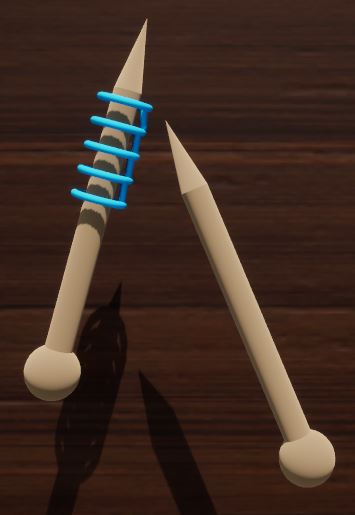
The largest aspects of this update are the UI and the title/menu screen. The UI can be broken down into two elements, a top half and a bottom half. The top half includes several buttons that when clicked allow you to change the color of the yarn to the corresponding color. The bottom half of the UI holds a grid that acts as a representation of the knitted work that the player has completed. For example, a player could choose a color for their yarn, then finish knitting a row and press "enter", which will change the corresponding space on the grid to that color.
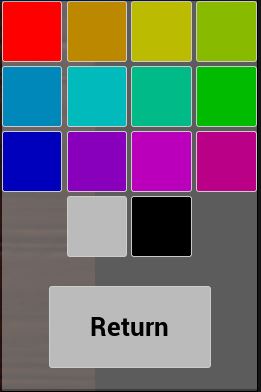
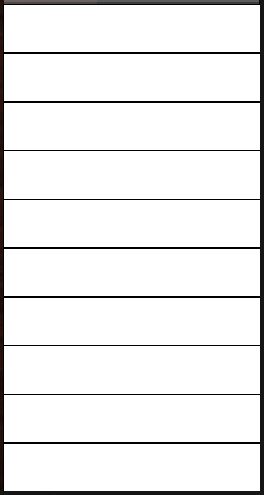
I ran into quite a few issues regarding implementing these systems, as originally I had wanted to use a color wheel that would track the player's mouse position to change the color of the yarn, but I soon discovered that was out of my skill range at the moment, so I went with pre-selectable colors instead. I also had trouble allowing the player to recover their cursor so that they could interact with the UI, as whenever it would switch back and forth between the cursor being visible or not, it would break the movement of the right needle. I managed to create a workaround however, so the player can press "left-shift" to show the cursor and enable UI interaction, and when they want to go back to the game they can press the "Return" button in the middle of the UI panel.

I also created a title and menu screen that currently only functions as a way to start and exit the game. The menu is pulled up on start, then hidden when the player presses the "Play" button and can be accessed again by pressing "Tab". By the final release, I plan to have a settings menu and a "How to Play" screen, that will have options for Music and SFX volume, along with info on the keys and how to knit. Another thing that is missing from this build due to time constraints is music and sound effects. This will be in the final release, and the current plans for such are to have a very soft soundscape, with Lofi or Piano loops for the music, and wood clacks and fabric rustling sound effects when the needles and yarn collide with one another to increase immersion.
Get Knitwits
Knitwits
A relaxing digital sandbox that simulates the experience of knitting
| Status | Released |
| Author | GingerSnap |
| Genre | Simulation |
| Tags | artgame, Cozy, Singleplayer |
| Languages | English |
More posts
- Devlog 4 - Final Release :)Nov 10, 2024
- Devlog 2 - Art BuildOct 08, 2024
- Devlog 1 - PrototypeSep 24, 2024

Leave a comment
Log in with itch.io to leave a comment.