Devlog 1 - Prototype
Hello! This will be the first entry into the devlog for my game Knitwits! In this devlog I will showcase how I turned ideas in my head and text in a concept document into the prototype of the game. The goal of the prototype was to have the basic loop and ideas translate into a playable version of the game. The first aspect to tackle was refining my concept document to get a better mental grasp on what it was I was trying to make and how I'd go about achieving that goal. I changed quite a bit from it, such as the needle movement mechanics, how the menu, level, and save systems will work, and much more. Then once that was solidified, it was time to get to work in Unreal Engine, and split the early development into two main sections, the knitting needles and the yarn.
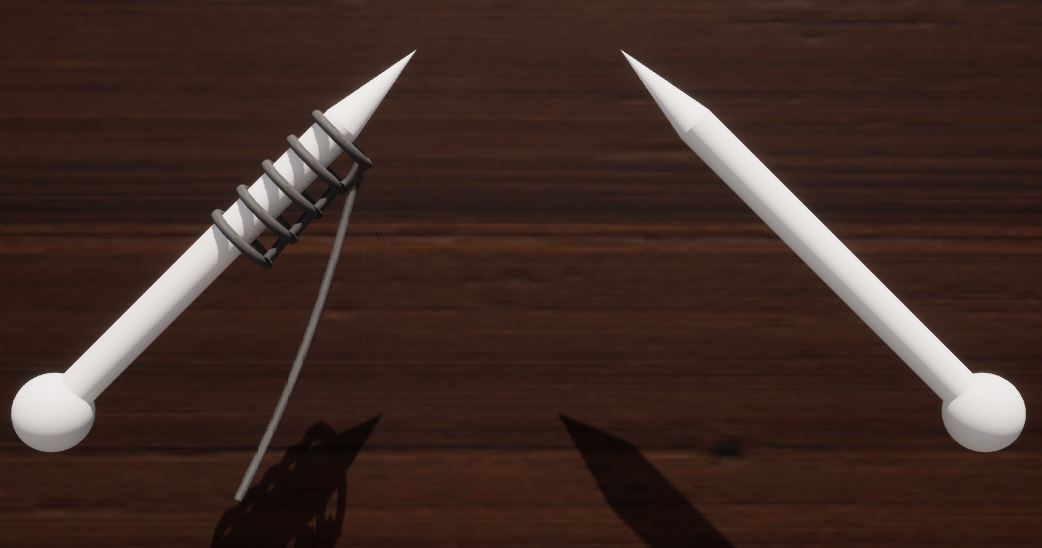
The knitting needles were the first thing I wanted to make, as they are the core part of the game that the player controls and uses to interact with the rest of the world. I created the needles through using the default static meshes in Unreal to use as a baseline, then added the different movement features to each one. Pressing the A button on the keyboard will make the left knitting needle rotate to the left from the pivot point at the tip of the needle, and pressing D will make it rotate right. I came across some issues with the movement of the right needle, however, and had to change up how it was controlled by the player. Currently, the right needle is moved along the Y and Z axis by holding down the left mouse button, and can be rotated along the X axis by holding down the right mouse button. You can move and rotate the needle separately or at the same time, giving you more precise inputs. I also ran into some issues with the collision between the two needles, but now it is largely fixed.
The second and most difficult part of the development so far has been trying to create the yarn. I came across several issues with the implementation of it and had to change it from the original idea quite significantly. In the beginning, I had planned for it to be one long, simulated rope that would ideally work just as the yarn does in real life and create the knitting patterns naturally. Unfortunately, after hours and hours and several different attempts at it, each with a different technique, this did not turn out the way I envisioned it, so I had to take a different approach to it. My working plan going forward is using static mesh components, with a custom torus mesh, to create the stitches, and have them be connected by cable components to simulate the yarn. This can be seen in the screenshots above and below. The result of this has been much better visually and conceptually, however, due to the difficulty I had getting to this point, I do not have time to fully implement knitting the stitches for this prototype. I do have a plan for how to do it though. My current idea is to have the top stitch on the left needle be deleted when the tip of the right needle collides with it while a stitch is spawned on the right needle. As the number of stitches on the left needle shrinks and the number on the right grows, they will move up the left and down the right needles accordingly. I plan to have this implemented by the next development update.

Get Knitwits
Knitwits
A relaxing digital sandbox that simulates the experience of knitting
| Status | Released |
| Author | GingerSnap |
| Genre | Simulation |
| Tags | artgame, Cozy, Singleplayer |
| Languages | English |
More posts
- Devlog 4 - Final Release :)Nov 10, 2024
- Devlog 3 - Beta BuildOct 23, 2024
- Devlog 2 - Art BuildOct 08, 2024

Leave a comment
Log in with itch.io to leave a comment.